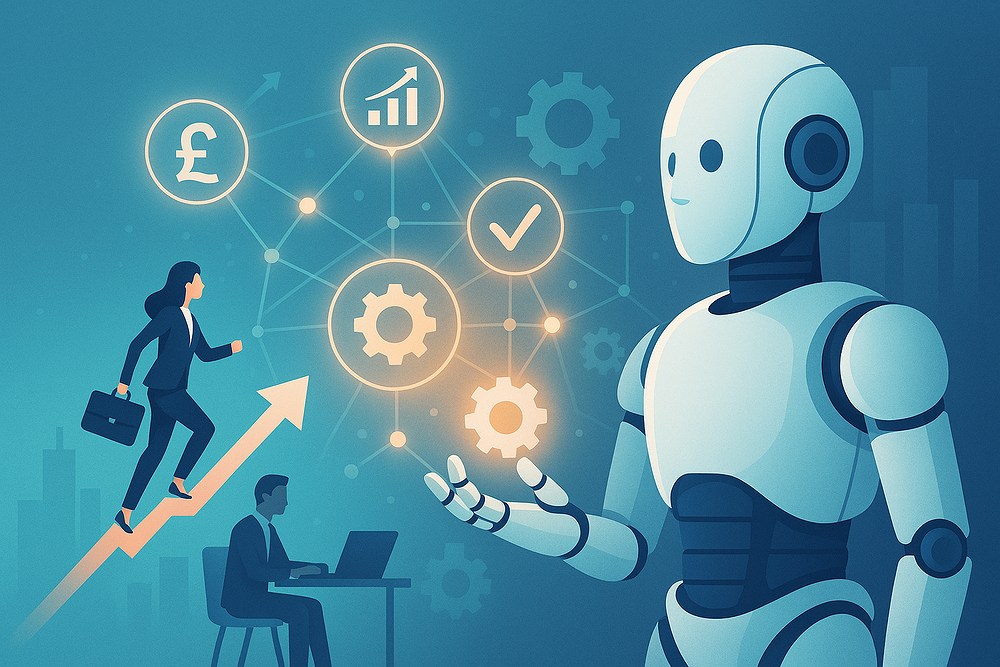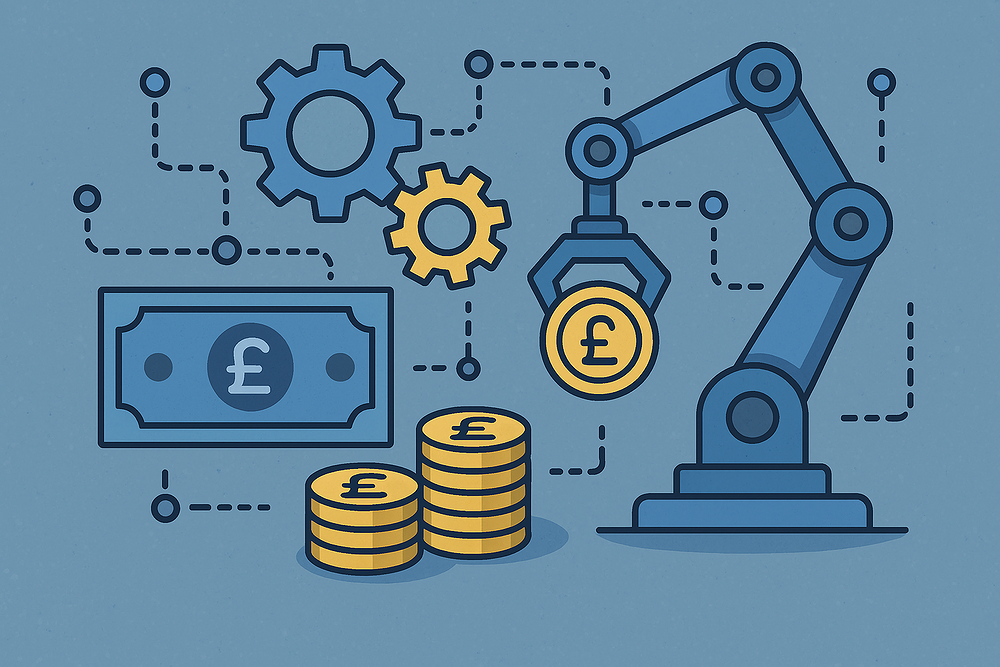The Ultimate Guide to Choosing Automation Tools for Small Businesses

Automation tools can transform the way small businesses operate, freeing up valuable time and resources. However, choosing the right automation tools can feel overwhelming, especially if you're not overly technical. This ultimate guide simplifies the process, helping you identify the best solutions for your small business.
What is Business Automation?
Simply put, business automation means using technology to manage repetitive tasks and processes, reducing the need for manual intervention. Common tasks include managing emails, scheduling meetings, invoicing customers, processing orders, and customer relationship management (CRM). By automating these tasks, small businesses can become more efficient, productive, and cost-effective.
Why Small Businesses Need Automation
Small businesses often have limited staff and tight budgets. Automation tools allow them to operate more effectively by:
- Reducing operational costs
- Minimising human errors
- Improving customer service
- Increasing productivity
- Enabling employees to focus on high-value tasks
Understanding Your Needs
Before exploring specific automation tools, it's important to clearly identify your needs. Ask yourself:
- Which tasks are repetitive and time-consuming?
- Where are human errors most common in your operations?
- Which processes would significantly benefit from automation?
- What is your budget for automation tools?
- Do you need tools that integrate seamlessly with existing systems?
Answering these questions helps you narrow down the vast array of available automation tools, making your selection process simpler and more effective.
Types of Automation Tools
To choose the right automation tools, it’s crucial to understand the types available:
1. Communication Automation
Tools like Mailchimp or ActiveCampaign automate email marketing, helping you reach customers consistently and effectively. They allow you to segment your audience, create personalised messages, and track campaign performance.
2. CRM Automation
Customer Relationship Management systems, such as HubSpot or Zoho CRM, automate customer interactions. These systems track customer details, automate follow-ups, schedule calls, and manage sales pipelines.
3. Financial Automation
Financial automation tools like QuickBooks or Xero simplify bookkeeping, invoicing, expense tracking, and financial reporting, making it easier to manage cash flow and stay compliant with regulations.
4. Workflow Automation
Workflow automation tools, such as Zapier or Microsoft Power Automate, integrate various apps and automate tasks across multiple platforms. For example, these can automatically add new sales leads to your CRM or sync data between your accounting software and project management tools.
5. Project Management Automation
Project management tools like Trello, Asana, or Monday.com streamline team collaboration, automate task assignment, send deadline reminders, and monitor progress, ensuring nothing slips through the cracks.
Key Features to Look For
When evaluating automation tools, keep an eye on these essential features:
- Ease of Use: A good automation tool should be user-friendly and intuitive, even for non-technical staff.
- Integration Capabilities: Ensure your chosen tools integrate seamlessly with your existing software.
- Customisation: Look for flexibility to tailor automation to your specific business processes.
- Scalability: The tool should grow with your business, handling increased demand without significant disruption or cost.
- Cost-effectiveness: Evaluate the pricing models—look out for hidden fees and make sure the pricing aligns with your budget and needs.
Popular Automation Tools for Small Businesses
To simplify your decision, here are popular, highly recommended automation tools suitable for small businesses:
- Zapier: Excellent for integrating hundreds of apps without needing technical skills.
- Mailchimp: A straightforward, effective email marketing tool with robust automation capabilities.
- HubSpot CRM: Easy-to-use CRM that integrates seamlessly with other platforms and offers extensive free features.
- QuickBooks: Ideal for automating financial processes with reliable, easy-to-understand financial reporting.
- Asana: Streamlines project management, ensuring clarity, collaboration, and timely delivery.
Implementing Automation Effectively
Once you choose your automation tools, follow these best practices for effective implementation:
- Start Small: Initially automate simple tasks to build confidence and understand the tool's capabilities.
- Train Your Team: Ensure your team is fully trained and comfortable using the tools. Consider tutorials, training sessions, or workshops.
- Monitor and Evaluate: Regularly monitor the performance of your automated processes, gather feedback, and tweak as necessary to ensure continuous improvement.
- Stay Updated: Automation tools continually evolve. Stay informed about updates and new features to maximise your tools' effectiveness.
Avoiding Common Pitfalls
While automation offers significant advantages, be mindful of common pitfalls:
- Over-Automation: Not every task needs automation. Preserve the human touch where personal interaction significantly impacts customer experience.
- Ignoring Data Security: Ensure your automation tools offer robust security to protect sensitive business data.
- Insufficient Testing: Always test automation thoroughly before full deployment to avoid unexpected disruptions.
Cost vs Benefit Analysis
Consider the cost-benefit balance of implementing automation. Calculate your potential savings in time, money, and resources against the investment cost. Automation should ideally offer clear, tangible benefits to justify the expense.
Conclusion
Automation tools provide an exceptional opportunity for small businesses to streamline operations, boost productivity, and drive growth. By clearly identifying your needs, understanding available options, and carefully implementing chosen tools, your business can leverage automation effectively to remain competitive in today's fast-paced market.
Remember, automation is not about eliminating human interaction entirely—it's about enhancing efficiency and freeing your team to focus on tasks that truly matter.
Talk to us about your next project
Our team of experts is ready to help bring your ideas to life with solutions tailored to your business.
Get in Touch